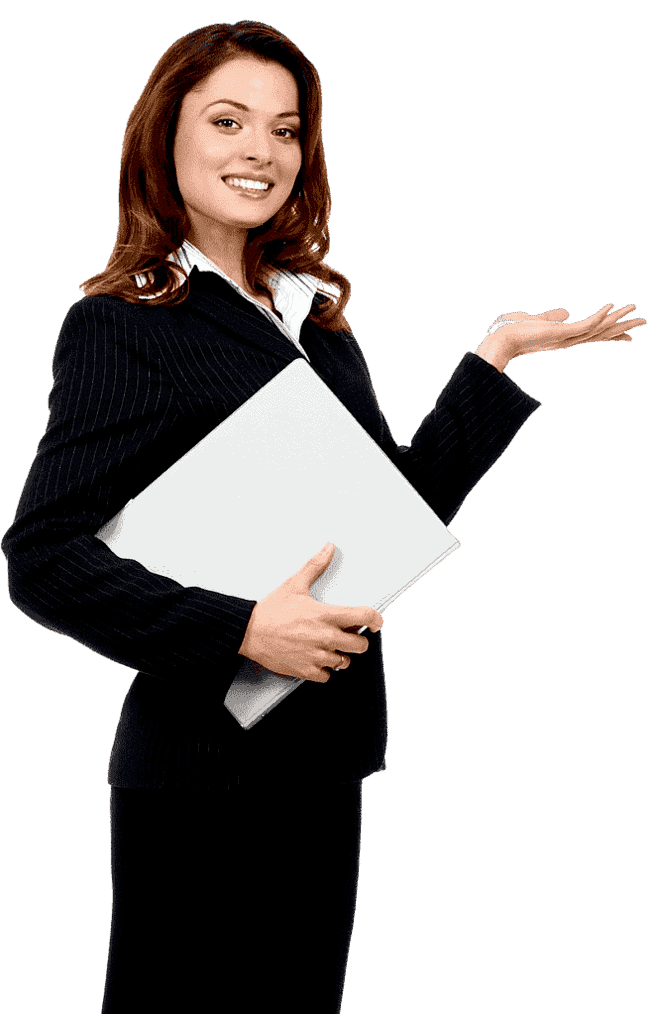The first time I used a light with DMX1 control, I had no idea what I was doing. I only needed to turn it on. But once I saw what controlled lighting could do—especially during an event—I started paying attention. Now, whether I’m setting up for a video shoot, an emergency drill, or a construction zone, I always consider which control option suits the job best.
If you're looking at air light balloons, you'll often see three control choices: Remote, APP, and DMX. Each has its own strengths. Each fits a different kind of work. Let’s break it down together.
Remote-Controlled Air Light Balloons2
These are the most common. I’ve used remote-controlled units on everything from road repair jobs to pop-up events in city parks. The remote usually works within 10–20 meters and lets you do things like:
- Turn the light on and off
- Adjust brightness
- Switch between white and warm tones
- Cycle through a few preset modes
They’re simple. Press a button and go. No setup. No apps. Anyone on your crew can use them without training.
Best for:
- Quick setups
- Teams with non-technical users
- Events where minimal adjustment is needed
I remember helping a local team light a flood-prone underpass. We had to move quickly, and people on site needed to turn lights on without delay. Remote control worked perfectly.
Dive Deeper: When Remote Falls Short

Still, remotes have limits. You can't see settings on a screen. Sometimes they lose sync or stop responding if the balloon is too far away or behind metal barriers. I once had to climb up to reset a unit mid-job. That’s not ideal when timing matters.
Also, most remotes only handle one balloon at a time. If you want to control three or four together, that’s where remotes start to show their limits. You end up walking back and forth, which wastes time and breaks focus.
App-Controlled Air Light Balloons3
This is the middle ground. If the unit supports Bluetooth or Wi-Fi, you can use an app on your phone to control it. The app interface usually gives more control:
- Precise brightness levels
- Custom colors (for RGB models)
- Group control for multiple lights
- Timer settings
I used app-controlled balloons at a product launch. We had five units around the stage, and I was able to dim them one by one for the presenter’s walkout. No remotes. No wires. It felt like magic.
Best for:
- Visual setups where color and timing matter
- Teams with phones or tablets
- Jobs that need fast changes without physical contact
Dive Deeper: Real-World App Use Lessons
Apps feel easy, but they depend on signal quality and device compatibility. I’ve had Android versions that worked great but found the iOS version had bugs. On one job, we lost connection mid-show because of nearby Wi-Fi interference.
Apps also need updates. If you’re not used to managing software on-site, that can slow you down. And yes, battery drain on phones is real. I’ve seen techs scramble to find a charger just to change the light color. Still, for controlled environments or indoor jobs, apps are a solid pick.
DMX-Controlled Air Light Balloons

DMX is the most advanced option. It’s what professionals use for concerts, movies, or anything that needs synchronized lighting. You connect your balloon light to a DMX controller or lighting console. This gives you:
- Full channel control (color, brightness, fade, strobe)
- Sync with music or stage effects
- Real-time coordination across multiple lights
- Complex programming for light shows or scenes
I helped run a nighttime drone demo where balloon lights had to match the drone trails in the sky. We used DMX to sync fading blue tones across six balloons. It looked like a floating dome. There’s no way we could’ve done that with remotes.
Best for:
- Event productions
- Film and video shoots
- Complex or choreographed lighting setups
Dive Deeper: When DMX Is the Right Investment
DMX systems require a bit of learning. You need a controller or software, and you need to know how to assign channels. But once you get the hang of it, it opens up every creative lighting option you can imagine. Even construction teams have started asking for DMX when they want to light up big logos or custom graphics.
DMX also lets you control distance lighting from one place, which cuts down time and reduces error. For people like me, who manage multiple lights at once, it’s not just a feature—it’s a necessity.
So Which One Should You Choose?
Ask yourself:
- Do I need to control more than one light at the same time?
- Will the setup be used for visuals or just basic light?
- How technical is the team using the light?
- Do I need to control the lights from far away?
Here’s a quick way to decide:
| Control Type | Best For | Skill Needed | Range | Group Control |
|---|---|---|---|---|
| Remote | Simple tasks, fast setup | Low | 10–20m | No |
| APP | Events, color work, group dimming | Medium | 10–30m | Yes |
| DMX | Shows, filming, exact control | High | 50m+ (wired) | Yes |
Conclusion
The control system you choose can change how your whole project goes. I’ve used all three in different jobs, and each has its place. If you want a balance of power and ease, go with APP. If you want simplicity, remote is your friend. If you need pro-level control, go with DMX.
You can explore Moonlightia’s RGB series to find models that support all three. They’ve saved me more than once—maybe they’ll do the same for you.
-
Understanding DMX lighting control can enhance your event production skills and help you make informed decisions for complex lighting setups. ↩
-
Learning about remote-controlled lighting can simplify your setup process and improve efficiency during events or projects. ↩
-
Exploring app-controlled lighting systems can provide insights into their advantages, helping you choose the right technology for your needs. ↩